Graphic Design for Office Management
COURSE DESCRIPTION
Course Duration: 100+ Hours Course
OVERVIEW
Why graphic design is important for your office management
Graphic design is one of the powerful parts of organizations. Because without graphic is something that catches our attention and attracts us towards products and brands.
Do you know, without promoting any product is difficult to sell? and another hand our social network is more popular day by day facebook, twitter, Instagram, Pinterest, LinkedIn, and every day we see some awesome post on this platform. It’s a part of graphics. so graphic design training create more value to important your company without design you can submit any project any post in social media so it’s an essential part of your office management set up. if you understand about its necessity. Graphics design course is effective in a corporate because of her popularity.
Graphic Design is a powerful part of our office. If their activities can similar to her topics.
What we will learn?
1. Adobe Photoshop,
2. Illustrator Fundamental
3. MS Powerpoint
Do you know how much value a designer? If you will complete our training, it helps you to create your design. If properly skill ups your employ it will be your fixed asset in your future. Do you want to create your future?
GRAPHIC DESIGN
COURSE CURRICULUM
Photoshop Training Course Outline
Total : 24 hours
Class : 8
Per day session : 3
Per Session : 2 hours
What You Will Learn in This Photoshop Training Course:
• Workspace in Photoshop
• Image Retouching and Editing
• Working with Selections
• Working with the Layers in Photoshop
• Working with Masks
• Typographic Design
• Compositing and Printing in Photoshop
• Business card Design
• Banner Design
• Basic Web template Design
Class 1
2. Document Setup
• Why document setup is Important
• Unit
• Resolution
• Color Mode
3. Interface overview
4. Screen Mode
5. Zoom in & Out
6. Document Pan
7. Color Apply
8. Selection Basic
9. Layer Basic
10. Undo and Redo
Class Assignment: Cartoon Character
Class 2
• Crop Tool
• Image Size
• Save for Web
• Save
• File Format
2. Brush Tools
• Brush tools details
• Brush Setting
• Download Brush
• Create New Brush Class Assignment- Patee Design, Facebook Cover photo resize, Landscape Design
http://brushking.eu/
Class Assignment- Patee Design, Facebook Cover photo resize, Landscape Design
http://brushking.eu/
Class 3
1. Spot Healing Brush Tool
2. Healing Brush Tool
3. Patch Tool
4. Red Eye Tool
5. Clone Tool
6. Pattern Stamp Tool
7. Blur, Sharpen and Smudge Tools
1. Dodge, Burn and Sponge Tools
2. History Brush Tool
3. Art History Brush Tool
Class Assignment: Image Retouching
Class 4
• Path Mode
• Shape Mode
2. Path Selection Tool
3. Direct Selection Tool
Gradient Tool
Paint Bucket Tool
1. Type Tools
2. Character Palette
Class Assignment: Clipping (a to z) all alphabet, Typography
Class 5
2. Layer Lock
3. Layer Merge
4. Layer Mode
5. Group and Ungroup
6. Opacity and Fill
7. Masking
8. Clipping Mask
Class Assignment: Trace Paper Advertisements and Image Manipulation
Class 5
2. Layer Lock
3. Layer Merge
4. Layer Mode
5. Group and Ungroup
6. Opacity and Fill
7. Masking
8. Clipping Mask
Class Assignment: Trace Paper Advertisements and Image Manipulation
Class 5
1. Blend Option
2. Layer Adjustment
3. Smart Layer
4. Link Layer
5. Align and Distribute
Discussing about design fundamentals of Web Template
Class Assignment: Login Page & Icon Design
Class Assignment: Create a Web Banner and Text & Image effect
Class 6
1. Blend Option
2. Layer Adjustment
3. Smart Layer
4. Link Layer
5. Align and Distribute
Discussing about design fundamentals of Web Template
Class Assignment: Login Page & Icon Design
Class Assignment: Create a Web Banner and Text & Image effect
Class 7
Class 8
Class 9
Adobe Illustrator Training Course Outline
Total : 16 hours
Class : 6
Per day session : 3
Per Session : 2 hours
What You Will Learn in This Illustrator Training Course:
• Work with Colors and Patterns
• Use Pen Tools and Groups
• Logo design
• Business card Design
• Flyer design
Class 1
1. Using the Welcome Screen
2. Comparison between Photoshop and Illustrator
3. Introducing Vector Graphics
4. Introducing Illustrator Interface, Tool bar and setting new document
5. Object / Shape creation using basic shapes and pen tool
6. Selection basics
7. Introducing Anchor Points
8. Introducing Fill and Stroke and Applying color
9. Object Arrangement and working with object grouping, locking and hiding
10. Using Undo/Redo, Guide, Grid and Saving a Document as native format of illustrator
Fill, Stroke and Color
1. An Overview of the Color Palette
2. Black vs. Rich Black in the Color Palette
3. Working with Swatches [Creating and Saving new Color Swatches]
Gradient
1. Introducing illustrator gradient and applying in object
Class Assignment:
Cartoon Shape by using basic shapes, Robi Logo
Class 2
1. 1. Introducing Object Transformations and working with scale, rotate and free transform tool
2. Duplicating Objects (Ctrl + F, Ctrl + B) and Transform Again (Ctrl + D)
3. Moving Objects in Increments
4. Using the Offset Path Dialogue Box
Fill, Stroke and Color
1. An Overview of the Color Palette
2. Black vs. Rich Black in the Color Palette
3. Working with Swatches [Creating and Saving new Color Swatches]
Class Assignment:
Wall Clock Design
Class 3
1. Drawing with the Pen Tool
2. Modifying a Path and understanding Open & Close Path
3. Modifying and Converting Anchor Points
Selecting Points and Paths
1. Intro To Pathfinder – Intersect Shape Areas
Class Assignment:
Wall Clock Design
Pathfinder Operations
An Introduction to the Pathfinder Operations
Cropping, Uniting and Arranging
Masking Edges with Clipping Masks
Class 4
1. Discussing Type Tool
2. Explaining Character Palette
3. Text with paragraph palette
4. Type Menu Details
Class Assignment:
• Create Bangladesh Government Logo or Like Something
• Mack up A Magazine Page with Photo
Class 5
Class 6
COURSE PREREQUISITE
- Basic knowledge of computer operation
- Basic English knowledge
CERTIFICATION
- We provide Certificate under MS ICT INSTITUTE
We are highly connected with the local companies in Bangladesh and we may help you to get the internship or job
Our Support systems:
- We accommodate our student in Facebook group “Career with MS ICT”
- We provide dedicated job placement support for our students.
- We provide dedicated 12 months’ studentship support
- We assist in Internship and Job placement opportunities to our known channels
- COURSE DURATION: 6 Months
- TOTAL CLASS: 48 Classes
- WEEKLY CLASS DAYS: 2 DAYS
- COURSE FEE: 6000 BDT
- Installment: (3000+1500+1500)




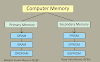
0 Comments
thank you